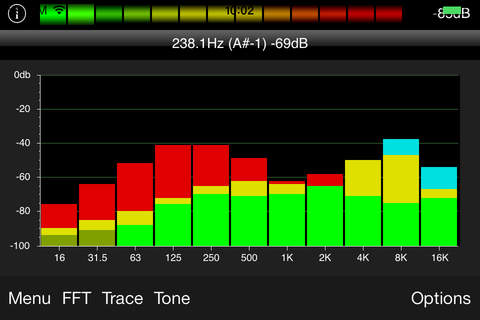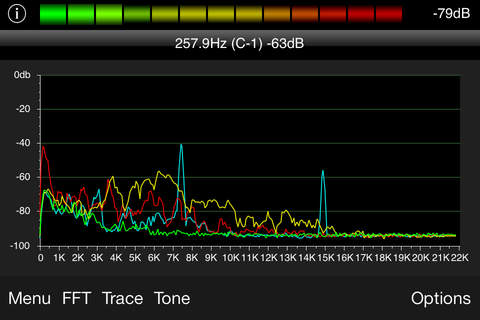
Pocket RTA - Spectrum Analyser app for iPhone and iPad
Developer: EA Chillingo
First release : 01 Jun 2009
App size: 3.08 Mb
Pocket RTA is a highly portable award winning real-time spectrum analyser for the iPhone.
Pocket RTA has many advanced features which are normally only found in much more expensive sound analysis software, providing fast and accurate spectrum analysis suitable for both amateur hi-fi enthusiasts and professional A/V engineers. Uses include system calibration, monitoring of noise levels and testing of audio equipment.
PocketRTA samples sounds using either internal or external microphones and then applies a Fourier Transform to the samples to obtain a frequency spectrum. The result is an accurate representation of the sampled sound broken down into its frequency components.
Various display modes include, linear narrow band, logarithmic narrow band, Octave, 1/3 Octave, Oscilloscope, SPL and Spectrogram displays with ANSI A and C weighting curves. Use the iPhones multi-touch interface to perform real-time magnification of displays. The touch screen allows selection of the nearest FFT point giving a display of its frequency and decibel level. Up to 16 times oversampling allow more stable readings for fluctuating or unstable input signals whilst our unique noise cancellation system allows you to remove unwanted background noise.
PocketRTA features the ability to calibrate the display using a 1/3 Octave display in order to compensate for imperfections in frequency response of both internal and external microphones. The program automatically detects and switches between both sets of calibration data.
Pocket RTA has the ability to capture up to 3 input signals and overlay them as a reference over live input. All display modes allow exporting of graphed data to the camera roll in JPEG format. These images can then by synced to your desktop PC for better analysis.
Features
========
-Automatic Tilt Control for Portrait / Landscape displays.
-44.1KHz sampling rate for up to 22KHz measurements.
-Definable FFT frame sizes.
-Standard ANSI/IEC A and C weighting curves.
-Automatic noise cancellation.
-Automatic peak note / frequency and octave display.
-Root musical note detection and tuning.
-Narrow band Linear and Logarithmic scalable displays.
-Spectrograph display.
-Octave and 1/3 octave displays.
-SPL (Sound Pressure Level) display.
-10x zoom for accurate analysis of narrow band data.
-Internal Signal Generator (tone and pink noise).
-Touch screen display of nearest point with frequency and decibel readout.
-Up to 16x oversampling.
-Independent gain controls for both internal and external microphones.
-Pause facility freezes the live trace to aid analysis of data.
-Independent 1/3 Octave Calibration of internal and external microphones.
-Capture Buffers allow an additional 3 reference traces to be displayed.
-Camera Roll capture facility (640x480 graphing facility).
-Peak trace facility for better reading of fluctuating frequencies.
-Capture peaks over time facility.
-Comprehensive PDF help system.
Pocket RTA is developed by Limelight Software Ltd